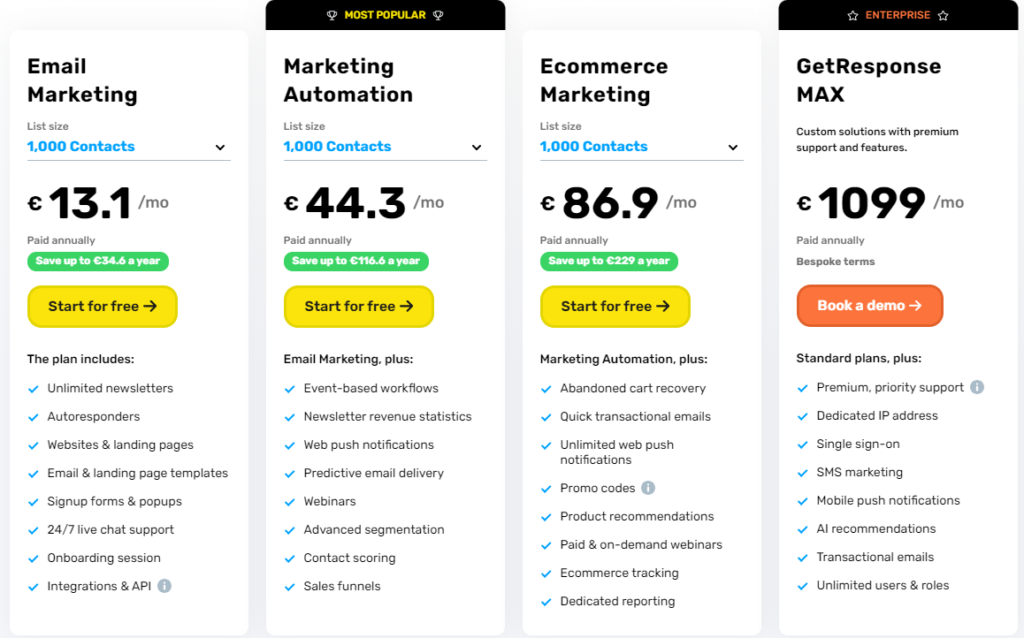User Interface & Ease of Use
Choosing an email marketing platform often hinges on user interface and ease of use. In our comparison of GetResponse vs ConvertKit, we’ll see how each platform excels in these areas.
GetResponse
GetResponse boasts a modern, intuitive interface designed for both beginners and advanced users. The dashboard is organized, providing easy access to essential features like email creation and analytics. Its drag-and-drop editor simplifies designing emails and landing pages, with plenty of customizable templates available.
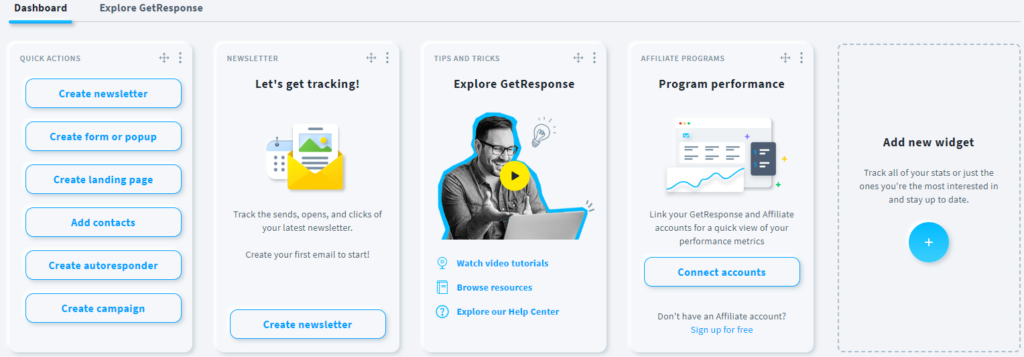
ConvertKit
ConvertKit caters primarily to creators and bloggers with its clean and straightforward interface. The dashboard is minimalistic, allowing users to focus on content rather than complex navigation. While it lacks some advanced design features, ConvertKit shines in simplicity, making it easy to set up email sequences and automations quickly.

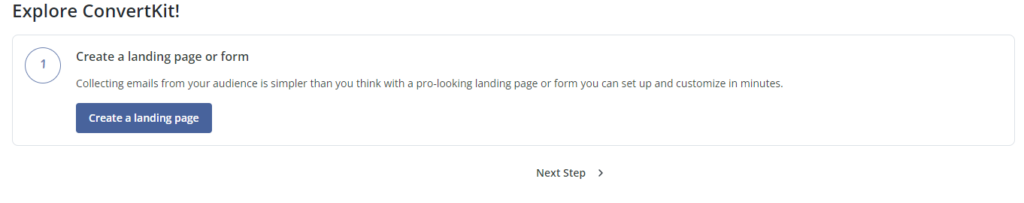
Conclusion
In summary, both GetResponse and ConvertKit offer user-friendly experiences but target different audiences. GetResponse is ideal for those seeking advanced design tools, while ConvertKit is perfect for content creators looking for simplicity. Your choice will depend on your specific needs and technical comfort.
Email Templates & Customization
In the world of email marketing, the design and customization options of your emails can significantly impact engagement and conversion rates. In this section of our GetResponse vs ConvertKit comparison, we will examine how each platform handles email templates and customization, enabling you to choose the best option for your needs.
GetResponse
GetResponse offers a robust selection of email templates designed for various industries and purposes, including newsletters, promotions, and announcements. Users can choose from over 500 professionally designed templates that are mobile-responsive, ensuring that emails look great on any device.
The platform’s drag-and-drop editor allows for extensive customization, enabling users to modify templates easily. You can change colors, fonts, images, and layouts without needing any coding skills. Additionally, GetResponse supports HTML editing for those who want complete control over their email designs.
ConvertKit
ConvertKit takes a different approach to email templates and customization, focusing on simplicity and functionality. While the platform offers fewer templates than GetResponse, it provides clean and minimalist designs that resonate well with content creators. The templates are designed to be straightforward, helping to emphasize the message without overwhelming the recipient with too many visuals.
ConvertKit’s editor is user-friendly, allowing users to easily customize text, images, and buttons. However, it lacks the extensive design features found in GetResponse, which may limit more advanced users looking for complex layouts or creative designs. That said, the simplicity can be an advantage for those who prefer a more streamlined approach.
Comparison Summary
In conclusion, both GetResponse and ConvertKit offer unique approaches to email templates and customization. GetResponse excels with a wide array of customizable templates and advanced editing features, making it suitable for marketers looking for design flexibility. Conversely, ConvertKit focuses on simplicity and clean designs, appealing primarily to creators who prioritize content over complex visuals. Your choice between the two will depend on your specific needs and design preferences.
Pricing Plans